Fundamentals of Dynamics 365 Business Central You Must Know
SMBs are increasingly interested in digital transformation in the current scenario. That is why decision-makers are increasingly considering ERPs for their firms.
But markets today demand cloud-based systems; thus, many SMBs are eager to use an ERP solution with that capability. One such solution is Microsoft Dynamics 365 Business Central.
The Dynamics 365 Business central allows firms to centralize and analyze their data, so many are considering them. The system appeals to organizations, especially SMBs, that wish to strengthen their digital skills.
Let us dig deep and understand everything around Microsoft’s powerful ERP system.
What is Microsoft Business Central 365?
Microsoft Dynamics 365 Business Central is a cloud-based, all-in-one business management solution that combines ERP, CRM, and Office 365 into a single operating platform. A Value Added Resellers sell it as an on-premise solution (VAR).
Its predecessor, Dynamics NAV, is a familiar and popular product for many businesses. NAV is a popular product. 2.7 million users in 195 countries use it. Microsoft is pushing its “cloud-first” approach to ERP solutions with the release of 365 Business Central. This is the first stage in moving away from on-premises systems.
This is mostly in line with the market, which has been quickly moving toward cloud-based systems as the best choice.
A 2018 survey shows that only 15% of businesses use on-premises ERPs, while 85% use cloud-based systems.
Discover what automation can look like for your business
Dynamics is mainly for small and medium-sized businesses (SMBs) that want to upgrade from old ERP software or systems that only do a few things, like a business with only a finance solution.
It is often an excellent solution for organizations that have outgrown their current accounting software, like Quickbooks.
But Why Choose Business Central?
Picking an Enterprise Resource Planning (ERP) system is a big job for many companies because security, accessibility, and functionality are all essential things to consider. So, let’s look at how Microsoft Dynamics 365 Business Central makes this process easier and why it might be good for your business.
One of the finest things about Microsoft Dynamics 365 Business Central is that it can be changed to fit your needs. Even though the system comes with many critical day-to-day tools that businesses need, it is prevalent to add custom features to meet each company’s specific needs.
The world of technology is constantly changing, so software is continually updated. This makes older systems and versions less useful or even useless. But Microsoft Dynamics 365 Business Central stands out because it is easy to move customizations from older versions to new versions without a hitch.
This saves time and money when upgrading systems and lets companies keep up with new software developments with much less hassle, stress, and risk of losing important data during the transition phase.
Flexibility is another crucial advantage of Dynamics 365 Business Central. One thing that businesses get is that it has tools that are specific to each industry. These tools let users adapt the system to fit their needs and show more of the most important data to their business.
Business users get more flexibility because Business Central uses cloud technology, which lets users store data in the cloud instead of on a specific server or database. This makes the data easier to find and gives users more control over how they store information about their business, its suppliers, and its customers.
Another important part of Dynamics 365 Business Central’s flexibility is that it is easy to scale up or down. This means that it can be used by many businesses and makes it easy for growing companies to manage their data.
Compliance is another advantage that users can get from Dynamics 365 Business Central. With business happening worldwide now, it is vital for companies that do business outside of their home state or country to know the different laws and adapt their software to reflect any differences. This is made more accessible by Dynamics 365 Business Central, which lets users change settings so that their data is collected and stored in a process that follows local laws. It also makes reporting in other languages and currencies easy, reducing confusion when doing business elsewhere.
Lastly, Dynamics 365 Business Central has smart business apps that connect and share data about inventory, sales, and accounting, among other things. Having these systems on one platform makes it easy to create reports quickly and gives key information about the business’s health.
This also makes it easier for decision-makers to spot problems and act on them immediately instead of waiting for reports from different departments to come in at other times. Power BI dashboards, built into Dynamics 365 Business Central, can track financial performance in real time.
You can learn more here about why it makes sense for your business to choose Microsoft Dynamics 365 Business Central.
Incredible Dynamics 365 Business Central Features
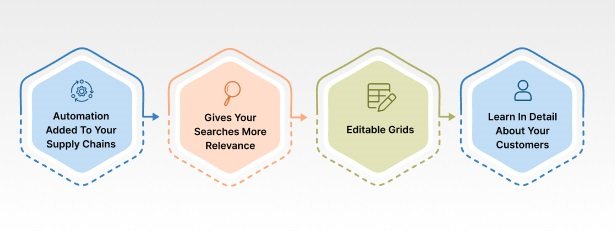
Trust us when we say this. If not, then please read these 4 mind-blowing features about Dynamics 365 Business Central and what they can do. You’ll immediately agree with why we said these features are incredible. We will walk you through how 4 of Business Central’s best features work in a business setting.
Automation Added To Your Supply Chains
This is an excellent part of Business Central that can help businesses keep track of their stock. This feature makes AI let you keep track of your stock levels and make sure you have enough of everything. With Dynamics 365 Supply Chain Management, it’s less likely that you’ll run out of stock or have too much in your warehouses because the advanced AI makes it easier to control stock levels.
On top of that, Dynamics 365 can figure out how many items are in stock and tell users when they should reorder based on lead times and customer demand at any time of the year. This gives a business the space to run its warehouses well enough to ensure it has enough stock to cover sales and other offers.
Gives Your Searches More Relevance
Another great thing about Business Central is that you can do a thorough search that gives you faster results based on keywords and their relevance of how relevant they are.
Users can get better results from the search function in Dynamics 365 because it can look for keywords that appear more than once in a document and for keywords that are close to each other.
Even though we’ve been using search engines for years, older versions of Dynamics have never been able to work with this technology. This is no longer the case, as Dynamics 365 now uses Azure Search Technology by default to ensure the search features are up to par with what a modern search engine should be able to do.
Editable Grids
This was an essential part of Dynamics that was missing in earlier versions, but Microsoft finally added it in Dynamics 365 Business Central.
Earlier, if a user wanted to change the account name or a contact’s name and phone number, they had to make many different choices. First, they would have to find the account, click on it, go to account editing, make the changes, and then save it.
The problem is that business contacts change more often, so Microsoft has taken steps to make the process easier. To do the same thing, you must go to Dynamics 365 Business Central and click on “Active Accounts” to see a grid of all your contacts. Also, you can then highlight it by selecting it, removing the text, and entering your new data.
Learn In Detail About Your Customers
The great thing about Dynamics 365 Business Central is that it works well with Outlook. This lets you use your customer relationship management to its full potential. This is important for both your current clients and potential new ones, and it’s a necessary step if you want to increase sales in your business.
So, if one of your existing customers emails you and asks for a new quote for consulting or support, all users must click on the “Contact Insights” function. This will show all the previous interactions with that customer, including any previous quotes, how long the customer has been with the business, and much more.
If a new potential customer sends you an email asking for a quote, you can use the “Contact Insights” feature to add them as a new contact. This way, everyone can keep track of how the relationship is going.
Using the “Contact Insights” feature, users can learn about how they interact with their customers, how they work, and much more.
Dynamics 365 Business Central’s Benefits
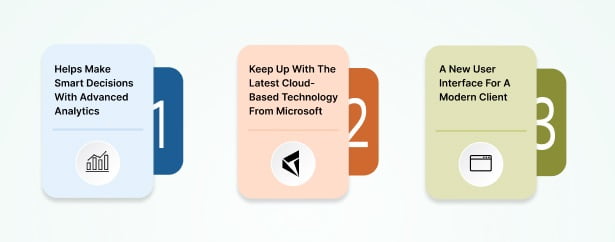
If your business has outgrown its essential accounting software and you’re considering switching to Business Central from Dynamics GP or any other ERP software, continue reading to learn the three biggest benefits that Dynamics 365 Business Central will give your company.
Helps Make Smart Decisions With Advanced Analytics
Business Central has AI features built in, so users can access, model, and analyze data in many different ways. Cash flow forecasting and late payment predictors are part of the Business Central environment.
These tools let users see if a payment will be late, so they are always on top of their finances. Users can also easily sync their data with Power BI to make rich, interactive visuals like charts, graphs, and dashboards that help them quickly look at essential metrics and get insights they can use.
Keep Up With The Latest Cloud-Based Technology From Microsoft
Microsoft automatically updates the Business Central tenet, so you don’t have to worry about the cost and hassle of upgrades, backups, and patches. Microsoft releases new upgrades twice a year, in April and October.
You can choose when you want the latest advancements to affect your environment, so your team can get used to the new features and get comfortable with them. In the Microsoft Learning documentation, users can learn more about each update and see what the Microsoft research and development team has planned for the next wave of releases.
If there are any patches, the Microsoft Team takes care of them automatically, so you don’t have to worry about fixing problems or losing time at work. Business Central also has a way to recover from a disaster and backs up your data automatically every 30 days.
A New User Interface For A Modern Client
Business Central has a modern, updated client interface that can be used by logging in to the environment on any device, like a laptop, phone, or tablet.
The updated user interface has a central dashboard with a role center and relevant lists and tiles that can be expanded. For example, Business Central has a master list of all your customers and their outstanding balances that you can easily click into to see their transactions, communications, and historical data.
You only need an internet connection to use Business Central’s modern, updated user interface, which makes it easy to work from home and stay in touch.
Let’s schedule a kickoff discussion to understand your CRM requirements
What is The Future of Dynamics 365 Business Central?
Decision-makers worried about Microsoft’s move to the cloud and what it might mean for their current on-premises systems can rest assured that NAV isn’t going anywhere, and those with older NAV systems can continue using them as usual. Dynamics is the cloud-based replacement for NAV, and most new users will choose to use it. However, all signs point to Microsoft focusing on cloud-first, not cloud-only.
This is just a matter of supply and demand. Organizations are less likely to use ERP systems that don’t have the wide range of features expected of a modern tech solution. Small businesses are less likely to want to use on-premises legacy systems or only provide one service.
Microsoft has been offering its partners to offer its cloud products through its Cloud Solution Provider (CSP) program, in addition to frying its own big fish. This makes it easier for managed service providers (MSPs) to give clients solutions in the way they want. In other words, your service depends on the vendor you choose. As always, we recommend getting Business Central from a vendor with a good track record.
At Impact, for example, we have a clear pricing structure that makes our offering unique. We use a fixed monthly payment plan and don’t charge by the hour.
As a Managed Service Provider (MSP), this gives us the flexibility to offer clients complete, ongoing solutions. With a long-term, ongoing relationship, clients don’t have to use the “break-fix” model they may be used to.
Microsoft isn’t likely to give up on-premises systems because its other Dynamics products have a lot of users, and the MSP market is growing a lot. However, the push for cloud-based solutions to meet demand will likely continue growing.
Bonus
It is 2022. Excel spreadsheets are no longer convenient for searching and using customer information. With Microsoft Dynamics 365, you get to leverage the Office365 capabilities for optimizing maintenance plans and generating intelligence from IoT sensors.
You get to perform proactive maintenance, efficiently manage spare parts, and automate work orders, all in a secure Microsoft environment.
Besides a broad customer base, the CRM system provides detailed information on each customer via their profiles. The capabilities are endless:
- Current and completed transactions
- Live cargo status and Order estimation
- IoT Integration with CRM
- Barcode Scanning and RFID
- Payment information and gateway integration
- Tracking limited commercial offers, and more
- Case handling with Improve communications
- Revenue tracking – offer visibility for actual vs expected numbers
- Credit status updates – monitor all invoices and financial information
- Scaling digital process automation
- Vendor Portal using MS Dynamics 365
- On-demand integrations like QuickBooks, MS Teams, SharePoint
Conclusion
ERPs like Dynamics 365 are integral to a modern business’s structure and help SMBs stay competitive. Companies can use ERP features to cut costs, become more efficient, and improve customer satisfaction.
Click here to see how upgrading to a modern system can significantly help your business. You can also see what we offer and look at the features.



